Tag: Sales & F&I
How to Set Up Your Tablet for eSigning In-Store
How to Use Enhanced Signing
In this video, watch how you can seamlessly sign deal documents in Dealertrack, in-store or remotely, using one easy button with the new enhanced signing feature.
Dealertrack Enhanced Compliance Storage Info Sheet
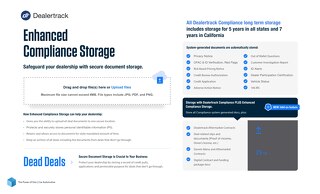
Learn how you can safeguard your dealership with secure document storage.
Contract Status Key Guide
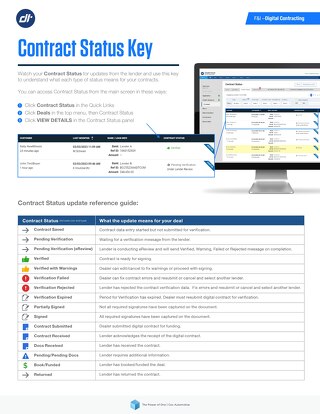
Watch your Contract Status for updates from the lender. Download this quick reference guide for status updates and to understand what each type of status means for your contracts.
Dos Don’ts and Tips for Signing Your Deal

Reference this quick guide for dos, don’ts, and tips for in-store and remote signing to meet each customer's needs with flexible signing options in Dealertrack.
Best Practices of Successful Dealerships Solving Key Challenges Through Technology
How to Use DealUpdate
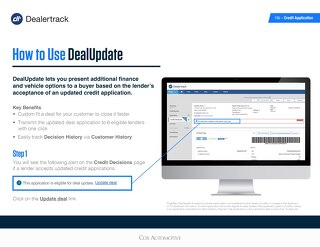
Learn how to use Dealertrack DealUpdate to present additional finance and vehicle options to a buyer based on the lender’s acceptance of an updated credit application. This feature helps you to custom fit a deal for your customer to close it faster.
Best Practices Guide for Signing
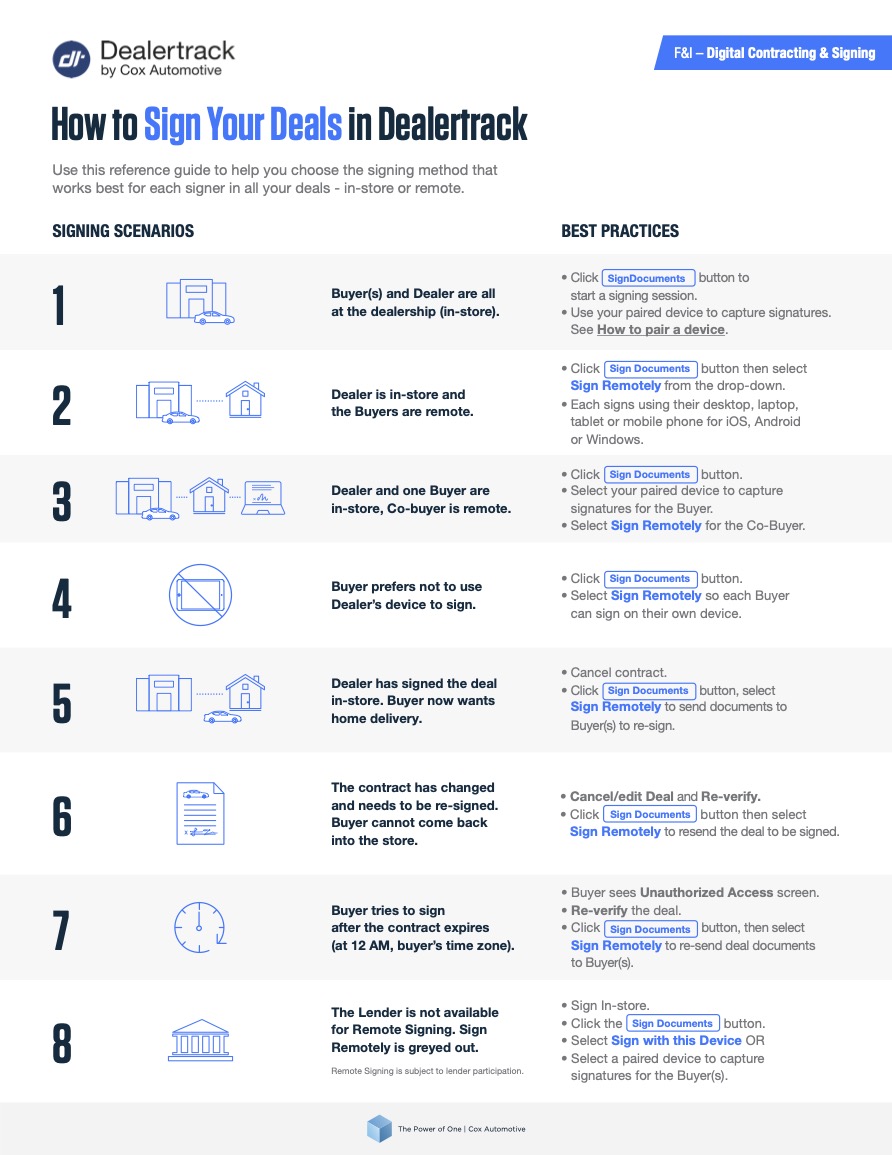
Between Sign Remotely, assisted Remote Signing, and signing in person at the dealership (in-store) – you have several signing option to choose from.
This easy-to-use visual guide presents 8 signing scenarios to enable you to quickly decide which to use for your deal. It also provides best practice recommendations plus the dos, don’ts, and tips for using in-store and remote signing.
Digital Contracting DMS Integration Guide – Autosoft
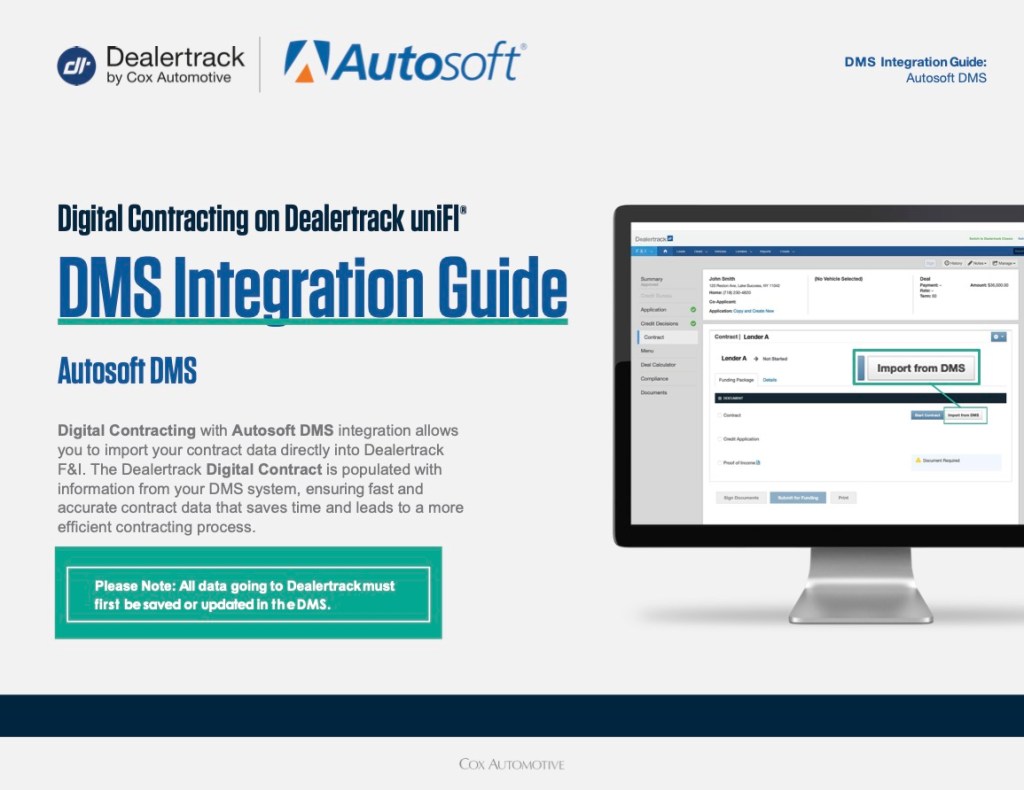
Follow our guide to learn how to import your deal into Digital Contracting from Autosoft DMS.
