Estimated reading time: 3 minutes
If you’ve been keeping up with our nVision posts, you’ve gotten an overview of the most efficient ways to start using nVision, how to put the Inventory Age and Pricing tiles to work for your store, and how to maximize the Probability to Sell Matrix for your inventory.
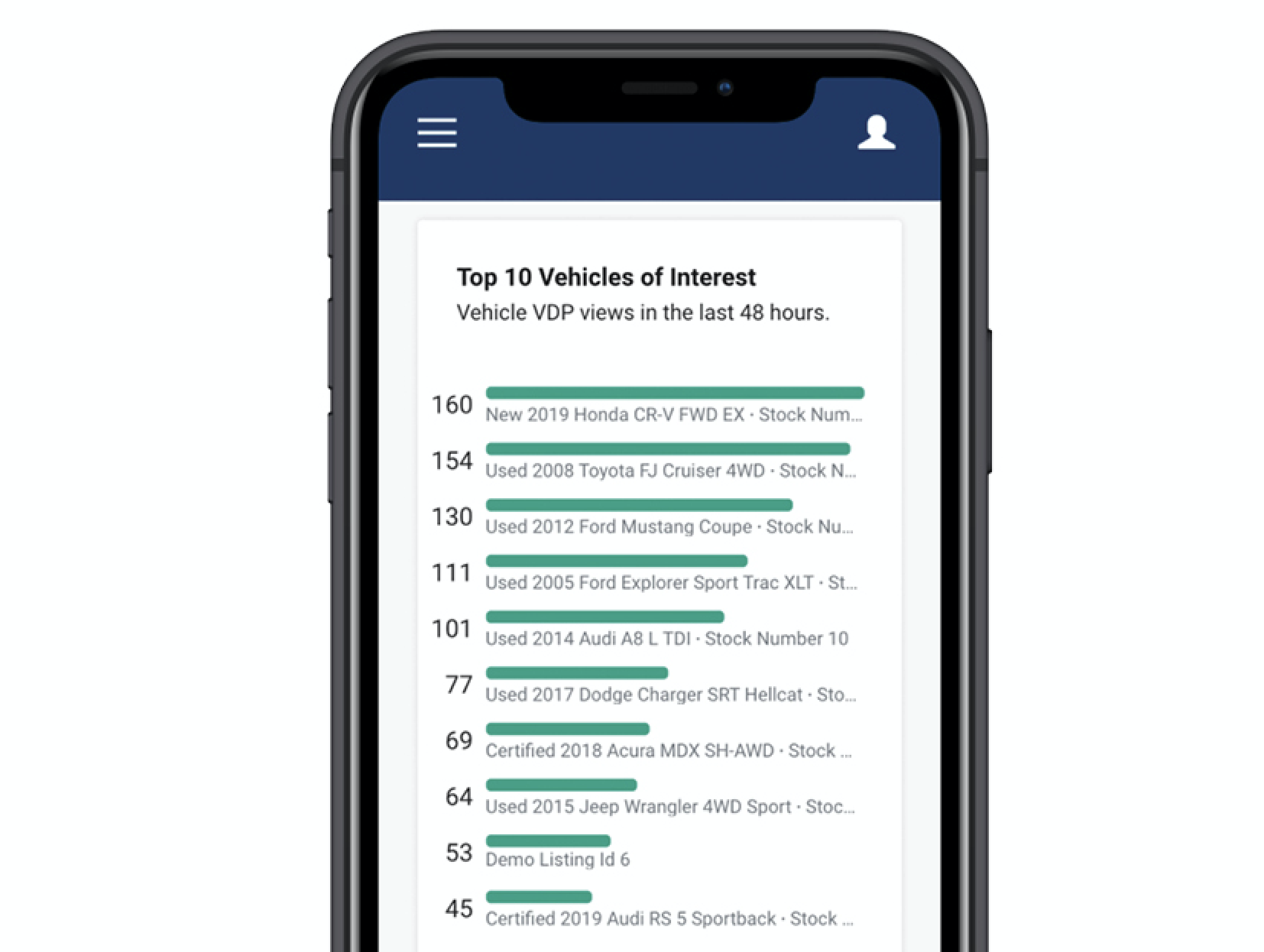
Today, we’ll dive into the Analyze Live report – a valuable tool that’s with you wherever you go. By the way, if you have used Autotrader’s “Connections App” in the past, you’ll find Analyze Live offers a similar experience with even more robust data to help you sell.
In the past, you may have had difficulty accessing data “fresh” enough to make a difference in today’s sales. Reviewing numbers from last month or year-over-year stats for Q1 is important for refining your digital marketing strategy going forward. But to sell the maximum number of vehicles today, you also need today’s numbers.
nVision delivers real-time data, and you can’t get any more up to date than that. In fact, nVision’s Analyze Live report is updated every six seconds and includes a view that showcases your top 10 vehicles at that moment. Let’s find out what the means for you and your sales team.
How focusing on your Top 10 can make you No. 1
Want to know exactly which vehicles are feeling the love from potential car buyers? Pull up the Analyze Live report to view activity on your Autotrader and KBB.com listings. The Top 10 Vehicles of Interest list shows your cars ranked by vehicle details page (VDP) views over the the last 48 hours. See the year, make, model and stock number for instant identification of your Top 10 listings.
What to do with real-time listings data
With your nVision Top 10 Vehicles list at your fingertips, you and your staff can take immediate action to increase the vehicles’ likelihood to sell. This inventory should be prioritized by all staff to ensure it is frontline-ready and prepared to sell. Use this checklist to take full advantage of your real-time Autotrader data from Analyze Live:
- Know where your Top 10 vehicles are at ALL times. Make sure they are clean, gassed up and ready for test drives.
- Make sure to park these vehicles in the front row or in front of your store for increased visibility. Remember: If customers see movement on your lot or see vehicles selling, it will create more activity!
- Engage your salespeople in a walkaround competition on these vehicles or run a daily sales contest for these vehicles.
- Remind salespeople to actively follow up with customers who have shown interest in these cars during the past 30 days.
- Create urgency with shoppers on the show floor. Consider putting monitors in the store with Analyze Live displayed, so customers can see the activity happening in real time.
Your Top 10 Vehicles list in Analyze Live is just another great tool you can use to inform your decisions and move more vehicles. Real-time listings data is ready and waiting. Log in to nVision to put it to use. And remember, if you don’t yet have access, contact your Dealer Success Consultant today.
