
By Katie Wilkins, Dealer.com Senior Director of Product Management
It’s a fact of dealership life today—vehicle inventory shortages will be with us for a while. As you adjust your business strategies, your shoppers are also likely adjusting their plans accordingly. According to a 2022 Cox Automotive UX research survey, 37% of consumers say they are postponing their next vehicle purchase.
That means your website now needs to be more than just VDPs, which today may be leading shoppers to the dead end of a no results page. Your website also needs to include ways for shoppers to educate themselves about alternative vehicle and buying options. Here are a few ways we recommend updating your Dealer.com website to optimize your shoppers’ experience.
Make the “Vehicle of Interest” form easy to find.
We recommend you provide opportunities on the search results page to easily get to a “Vehicle of Interest” form. Adding a banner to the content area on the bottom of the search results page that links to a “Custom Build” or “Find It for Me” form is a straightforward way to accomplish this. If limited results are returned or shoppers aren’t finding what they are looking for, you are giving them an obvious path to next steps.
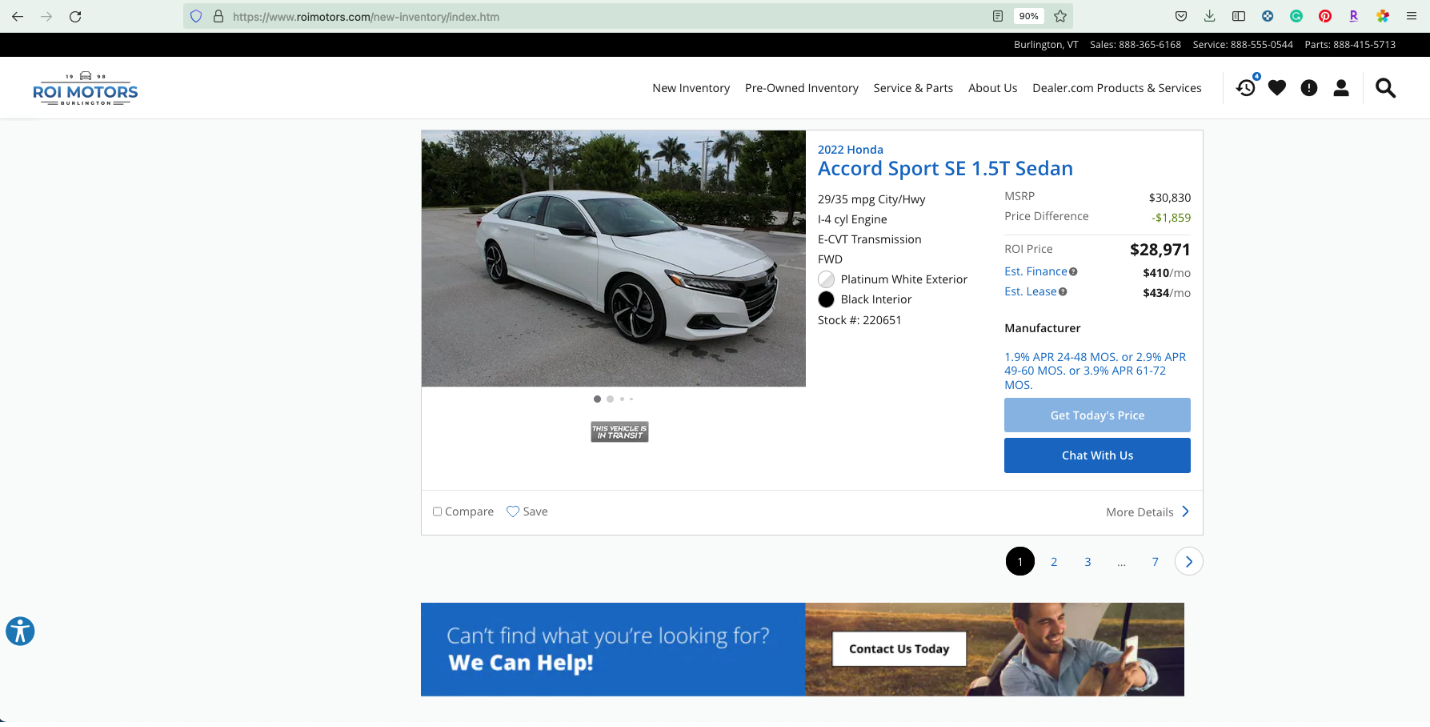
We’ve seen that dealership websites that have multiple entrance points to the “Find It for Me” and “Custom Build” forms have a higher proportion of their visits reaching these forms. These forms often convert well, with 4% lead submission rates (2022 Cox Automotive UX Research Survey).
To support shopper requests for vehicles your dealership may not have in stock, a new “Vehicle of Interest” form allows shoppers to share details on the vehicle they are looking for. This gives you an opportunity to stay connected with that consumer while you wait for the right inventory to arrive.
Additionally, the Quick Quote tool allows your customers to select their preferred year, model, and color, and register their interest for new inventory. This is another way to generate new lead opportunities not attached to an in-stock vehicle. You can even edit content areas on this page to add frequently asked questions or details on next steps based on your dealership’s process such as the example here.
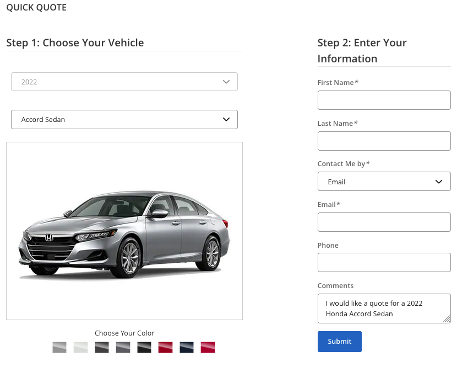
List vehicles before they arrive on your lot.
Be sure to include vehicles not yet on your lot in your inventory feed, presenting them on your website with an “in-transit” badge. You can also enable the new “in-transit” facet to allow shoppers to specifically filter searches for those vehicles.
Educate shoppers on their buying options.
Remember, you aren’t the only one who is unsure what to do with this low inventory situation. Your shoppers are likely to need some guidance too. Make sure they are aware of all of their buying options by building a page using Page Designer that explains them, like this one. We suggest linking to these pages in the navigation, as well as from the homepage and search results pages.
These paths-to-buy pages should include information on when to choose each path, FAQs addressing concerns (like timeline, price, and what to expect), a contact form, and a phone number. See examples here and here. If you use Dealer.com Managed Content and Creative services, talk to your Campaign Coordinator about campaigns targeted at this issue.
We also encourage you to consider adding chat functionality to your website if you haven’t already so shoppers have another path to contact you for help finding a vehicle. Dealer.com recently announced a new partnership with ActivEngage to give you industry-leading technology, whether you want to manage chat yourself or have ActivEngage’s team of customer engagement experts handle it. Most importantly, remind shoppers your team is there to assist them in finding their perfect vehicle.
